[Up: John Allen's Music Site]
[Previous:]
[Next: Introduction to Cakewalk articles]
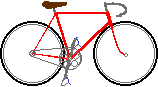 Bikexprt.com
Web Site
Bikexprt.com
Web Site| [Top: John S. Allen's Home Page] [Up: John Allen's Music Site] [Previous:] [Next: Introduction to Cakewalk articles] |
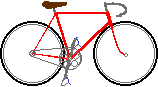 Bikexprt.com
Web Site Bikexprt.com
Web Site |
Help with MIDI editing
for Cakewalk users
New! The missing CAL manual! Undocumented functions and event types! CAL downloads!
The articles listed here describe common MIDI
editing problems in Cakewalk, and how to work around them.
Links
My site holds mostly reference material about Cakewalk
and CAL quirks, bugs, tricks and workarounds. Here are
links to sites with straight-up tutorials, to the Cakewalk
support newsgroups and to useful materials for downloading.
Introduction to Cakewalk articles
A summary of what you'll find here,
and of my opinions on Cakewalk software.
Getting control over meter/key
changes in Cakewalk
I inserted a meter/key change, and
now the bar lines are in the wrong place!
I deleted a meter/key change, and now the bar lines
are in the wrong place!
How can I get the bar lines back where they belong?
Deletion/Cut Glitches and
how to work around them
I want to delete, but the
Delete and Cut commands are grayed out.
Controllers/markers/tempo changes in the Delete and Cut views are grayed out.
When I delete or cut, the tempo
map/controllers/meter/key/markers mess up.
Pasting Glitches and how
to work around them
I can't paste notes,
controllers etc. -- choices in dialog box are disabled
The volume, pitch, tempo etc. is different after I pasted in the selection
The old notes moved over by a full measure, leaving a big
gap after the notes I pasted.
The old notes didn't move far enough, they overlap the
pasted section.
After I paste, volume, pitch bend and other controller functions change erratically.
Controller Conflicts
I can't copy controller data
from one channel to another!
My controller data is all mixed together so
controller settings jump around.
I can't find controller data in the track with my notes, but I
sure can hear it!
The Length and Fit to Time dialog boxes
What have I done wrong? the
length I got was a little off.
When should I use the Length dialog box and when the Fit to
Time dialog box?
A workaround to get closer to the length you want
Musical time and time code time are not proportional.
A suggestion for a better length/fit dialog box
Staff View Snap-to Snafu and other
Headaches
Staff view is the only view in Cakewalk which lets you
see more than one track at a time. But it is the view with the most
poorly chosen design parameters.
Staff View: just an output mode?
Notes won't snap to where I want them.
When I drag notes, they change pitch.
Note durations: graphic data entry, numerical editing!
Tuplets are hard to enter
My controller messages are off by a half-measure
Staff view of dreams
Step Recording, Krishna and Basic
Ergonomics
Step recording as implemented in Cakewalk Pro Audio
is a holdover from the era of hardware sequencers.
It's time to rethink this important function.
MIDI: not an ideal editing
medium
MIDI is primarily a device control protocol rather than a data format designed
for editing.
And MIDI data structure is not the same as commonly understood musical data structure
Resulting problems:
I don't see any data in the Cakewalk Controllers View.
The volume setting in Track View only worked for the first part of the track.
How do I make one guitar string. play a bent note while another plays a straight note?
Controller messages sometimes glitch the beginning
and end of notes.
Even polyphonic controllers give me problems with overlapping messages.
Sometimes notes cut off when they've hardly started.
When I use ganged faders in Cakewalk's Faders View, my synth makes bad noises.
Toward a new vision of
the Piano Roll
Does the keyboard of the piano Roll really have to be at a
right angle
to the keyboard you play?
| [Top: John S. Allen's Home Page] [Up: John Allen's Music Site] [Previous:] [Next: Introduction to Cakewalk articles] |
Contents © 1997, 1999 John S. Allen Last revised 20 May 1999 |